![]() Please connect with your Principal/Vice-Principal if you are looking to use FreshGrade Connect. At this time, we have a few schools showing interest in a pilot of FreshGrade Connect who are part of the proficiency pilot. It needs to be a whole school decision since a school cannot have both FreshGrade Connect And FreshGrade Classic at the same time.
Please connect with your Principal/Vice-Principal if you are looking to use FreshGrade Connect. At this time, we have a few schools showing interest in a pilot of FreshGrade Connect who are part of the proficiency pilot. It needs to be a whole school decision since a school cannot have both FreshGrade Connect And FreshGrade Classic at the same time.
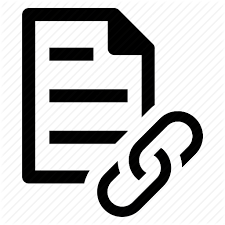 Please visit this FAQ sheet for new users to FreshGrade Connect – LINK HERE
Please visit this FAQ sheet for new users to FreshGrade Connect – LINK HERE
School District 61 Pilot Information
- FreshGrade Classic may reach the end of life in June 2022.
- FreshGrade Connect is the new platform that our district is exploring in pilot that has been successful piloted by other districts in BC
- As a district, we have not explored FreshGrade Connect as it was originally set to integrate with MyEd. This is no longer the case which actually offers teachers more flexibility over adding or removing students, connecting parents, and adding co-teachers, LSTs, and EA colleagues.
- FreshGrade Connect can align easily with proficiency scale language (it is a form of assessment embedded in the app)
- FreshGrade Classic has not been updated for three years and all teacher feedback has been applied to FreshGrade Connect platform.
- FreshGrade Classic does not speak or integrate with FreshGrade Connect. It is a new website and new iPad/iPhone app.
- FreshGrade Connect uses one app for all students, parents, and teachers for access and adjusts after the login screen for each user profile.
- FreshGrade Classic consent forms cover privacy impacts for using the platform FreshGrade Connect. FreshGrade Connect consent forms can be found in the Parent Portal to send home to families.
School Decision
- Schools need to decide what version of FreshGrade for the year for continuity for staff, students and parents. Please connect with your PVP for this decision making process.
- Teachers not using FreshGrade will continue to use CSL Tool updated with proficiency scale language.
Exploration
- We encourage teachers to make a free account to explore the functionality using their @sd61learn.ca email account without using student information. Once the school decides on FreshGrade Connect, staff can use their @sd61.bc.ca, confirm consent, student accounts can be downloaded and uploaded from MyED, and students can be uploaded on the original set up stage.
For support for setting up your FreshGrade Connect teacher account and class, please visit the FreshGrade Connect support site:
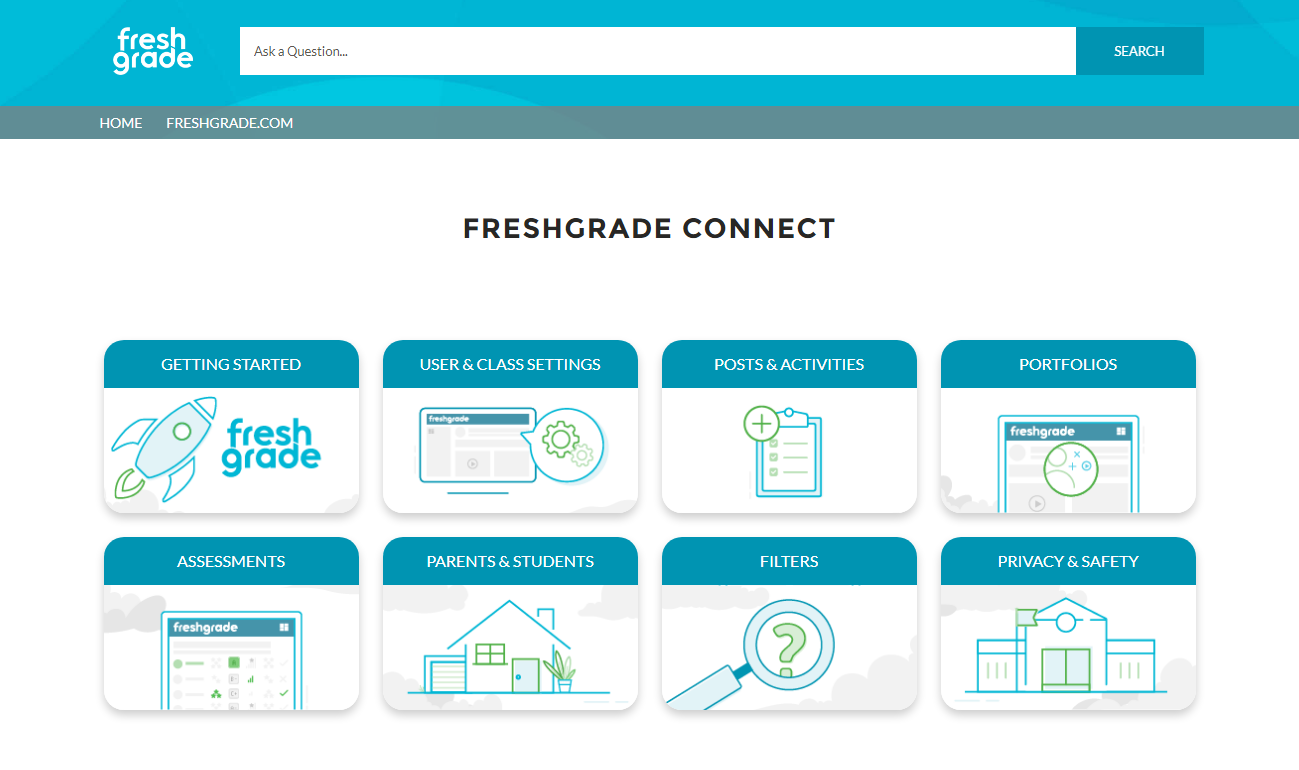
Other Resource Sites
Vernon School District #22 – FreshGrade Connect Resource Site
Kelowna School District #23 – FreshGrade Connect Resource Site
Adding an Activity
Going Deeper with FreshGrade Connect
https://watch.screencastify.com/v/im5QdvyrDqE8b2fm5B8m

