**SD61 Library Learning Commons COVID Considerations and Suggestions – Sept 2020**
GVTLA Transforming Libraries Website – For Teacher Librarian Support
All student digital resources are available on our school library websites. Visit your school website and click Library & Resources to find what students have access to in terms of digital resources.
Sept 28 ProD Exploring Digital Student Resources K-8
ProD Landing Page for Sept 28 ProD
- Archived Webinar Video – Youtube Link
- Exploring Digital Student Resources K-8 – Slide Deck
- Exploring Digital Student Resources K-8 – Resource List
Please connect with your Teacher Librarian if you have further questions about anything in the library websites, digital resources or tools, or advocacy for other tools for the classroom.
School Websites are linked from all school websites, and are on all district owned student iPads and Chromebooks as shortcuts and/or bookmarks and/or homepages.
All Elementary schools use one Elementary Library Website:
 |
elibrary.sd61.bc.ca
This site is a library web portal for all 27 elementary libraries in the Greater Victoria School District. It is a shared resource created and maintained by the elementary teacher-librarians of the school district. The content of this website is reviewed and updated in consultation with all elementary teacher-librarians. The website is developed and maintained by: Ben Koning, Teacher Librarian Travis Richey, Teacher Librarian Please feel to contact us at elemweb@sd61.bc.ca regarding any technical issues, errors, questions, or suggestions for this site. |
| Research Toolkit (Otherwise known as Focussed Ed/ERAC BC Digital Classroom) | Research Toolkit – Elementary Library Website |
All Middle Schools – visit the school library website
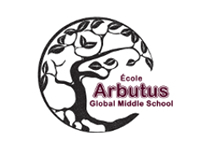 | 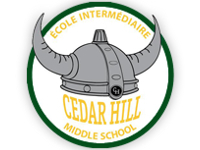 |  | 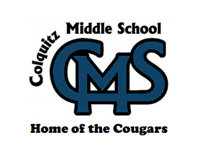 |  |
|---|---|---|---|---|
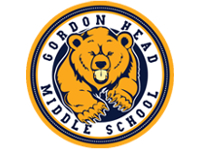 |  |  |  |  |
All Secondary Schools – visit the school library website
 |  | 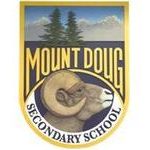 |  |
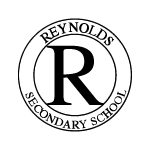 | 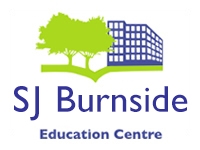 |  |  |
Parent and Student Connect – Collecting Consent
Video For Overview of Parent Connect for SD61 Staff
This video shows GVSD staff how to use the Parent Connect Admin tools to review consent forms, add new forms (for K-8 divisions), modify a student’s consent status, and print forms for parents who will not use Parent Connect. Login to Parent Connect Admin at: https://parentconnect.sd61.bc.ca/admin
https://youtu.be/D-pVnjdOi-o
FAQ’s for Staff
This Google Doc provides staff with information about using the Parent Connect Admin tool and the apps and services it manages for parent consent.
IT for Learning Pages and Links
Please visit Digital Toolbox 2020 for descriptions and videos of the below services and tools.
At a glance:
| Free Tools & Resources (ITL Approved and in the parent portal) |
- Epic, Flipgrid, Edubogs, Scratch, Khan Academy, Prodigy
- ITL Digital Toolbox 2020 – further descriptions and videos
| School Paid Tools or Resources (ITL Approved and in the parent portal) |
- Mathletics, IXL, and Reading A-Z
- ITL Digital Toolbox 2020 – further descriptions and videos
Here is what may be available soon in the Parent Portal:
| School Paid Tools or Resources (ITL not approved and not in the parent portal yet) |
See slidedeck section for explanations and more information about each tool or resource.
- Je lis, Je lis, Idello, Les Plans products (currents4kids, news4youth, etc), Live.it.earth, NFB CAMPUS, Discovery Education Science Tech book


