Computational Thinking
Computational thinking is recognized as a key skill set for all 21st century learners – whether they intend to continue with Computing Science or not, it’s an important skill to identify and often exists within existing curriculum and classroom assignments. These can be grouped into four main areas:
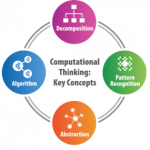
- seeing a problem and its solution at many levels of detail (abstraction)
- thinking about tasks as a series of steps (algorithms)
- understanding that solving a large problem will involve breaking it down into a set of smaller problems (decomposition)
- appreciating that a new problem is likely to be related to other problems the learner has already solved (pattern recognition)
Read more about Computational Thinking here…

Goal: Develop a working understanding of problem decomposition and pattern recognition as computational thinking skills.
These two areas are key aspects of critical thinking and problem solving. They are also two vital computational thinking skills. Think about how many ways these two skills manifest themselves in your classroom.
K-3 Coding Resources

The following was purchased for every elementary school:
Rechargeable batteries and charger
Computational Thinking and Coding for Every Student
No Fear Coding: Computational Thinking Across the K-5 Curriculum
Hello Ruby: Adventures in Coding
Scratch Jr. pour les Kids (dual track schools only)
Suggested instructional tools:

CS Unplugged – Offline, non-technology based lessons and resources to teach computational thinking skills.
Unplugged Lesson 1: Colour by Numbers
Unplugged Lesson 2: The Emotion Machine
https://www.youtube.com/watch?v=KOYy4kyLEHs
Cubetto Playset
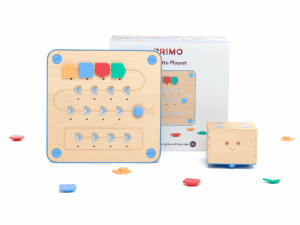
Cubetto Playset – A Montessori inspired coding toy that allows children ages 3 to 6 to program a friendly wooden robot without screens or literacy, and it is powered by a programming language you can touch.
Cubetto: An Introductory Guide to Programming and Computational Thinking for Kids Aged 3-6
Cubetto: Guide D’Activité – French
Cubetto: Apprendre à coder dès 3 ans sans écran – French
https://www.youtube.com/watch?v=NzF_ng0ELZw&t=671s

Scratch Jr. – A drag and drop, block-based programming environment available on district iPads
Scratch Jr Activities and Curriculum Page
Scratch Jr. Coding Blocks – Printable coding blocks to reinforce the tools and sequences within the Scratch software.
Scratch Jr. Printable How-To Cards
French Scratch Jr. Tutorial – FRENCH
Scratch Jr. Reference Guide FRENCH
Scratch Jr. Pour Les Kids Book – FRENCH
Scratch Jr Student Grade 1/2 Example – Intro Activity
Scratch Jr Student Grade 1/2 Example – Life Cycle
https://www.youtube.com/watch?v=BsN_FSr9lr0
Coding Trek (Grades K-3)
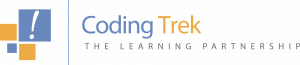
Please visit The Learning Partnership , to make an account and use the following enrolment keys:
The enrolment key for Coding Trek is 23CT17
Please view the Coding Trek Teacher Resource Guide
https://www.youtube.com/watch?v=NzF_ng0ELZw&t=671s
Suggested instructional supports:
No Fear Coding: Computational Thinking Across the K-5 Curriculum


